Reports in this documentation were produced using:
- Crystal Reports XI
Note: Even if your version of this software differs from that used, the broad principles and approach adopted here remain the same. Note however that the Visual Basic code used to produce a report in Microsoft Word or Excel will differ slightly from one version of Microsoft Word or Excel to another.
- A Developer Edition of Crystal Reports Designer is required in order to create an ADO Crystal Report or convert a Crystal report to use ADO rather than ODBC.
When installing or modifying Crystal Reports Designer, be sure to install ADO.NET as a Data Access option:
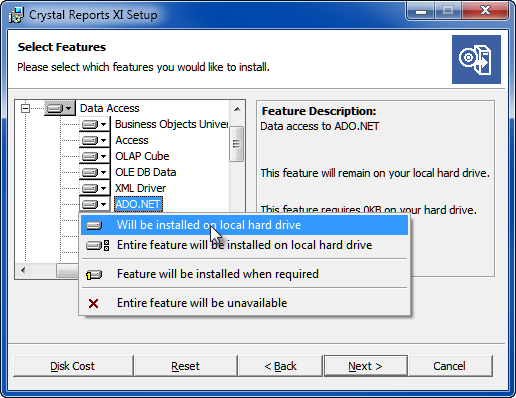
To demonstrate how to create a Crystal report, the following fields were added to a new report in the Catalogue module in EMu:
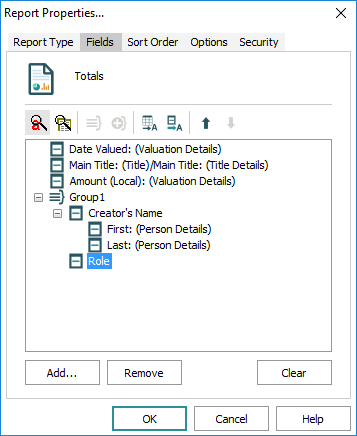
When the report is run for the first time a message box displays with the following message:
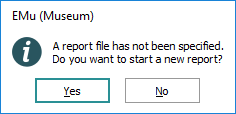
When the report Type is Crystal Report or Crystal ADO Report, clicking Yes will generate the required data output files and will open the Crystal Reports Designer application:
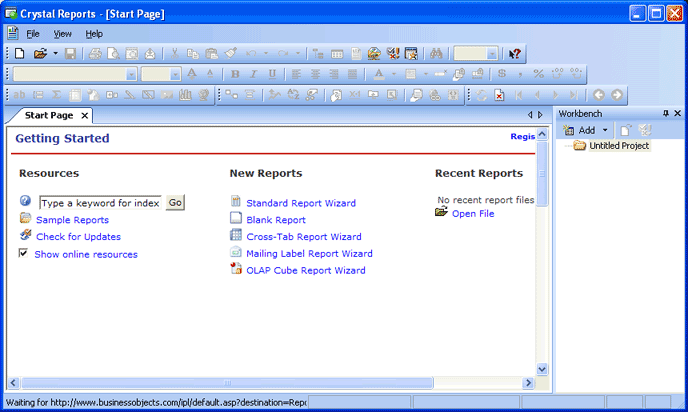
If No is clicked, the Crystal Reports Designer will not open, but the output files will still be generated and copied to your computer.
There are two ways to create the report in Crystal Reports Designer:

